


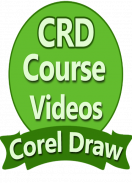


CorelDRAW Learning Videos - Coral Draw Full Course

Beschreibung von CorelDRAW Learning Videos - Coral Draw Full Course
CorelDraw is a graphics editor having Simple and Easy Features and Functionality, you can learn Coraldraw within Few days, 15 Days or within 1 or 2 Weeks and one month is enough time for Coreldraw Learning Practice.
Coral Draw Learning Videos with Coraldraw Full Course App having collection of Video Tutorials for CorelDraw Tricks Tips and Techniques. There are some Advantages and Disadvantages for Coreldraw, but it’s one of the very Useful Mobile Application and CorelDraw for Pc also available. Corel Draw X7 Apps for Android are available in market.
Learn how to create Logos, Brochures Flyers Posters and Website Layouts, Wallpapers or Business Cards 2D and 3D CorelDraw Effects, Coreldraw Newspaper Template and more with Corel Draw. Also, learn how to create amazing characters, vectors and illustrations.
These free tutorials include step by step instructions, screenshots and source files for Corel Draw. Step by Step Learning Tutorial of Coreldraw Graphics Suite 2018 Guide and Coreldraw Remove Background tools here.
Coreldraw Old and New Versions Are Coreldraw 1 Coreldraw 3 and 4 and Latest are Coreldraw X3 X4 and X5 X8, Coreldraw 2018 and CorelDRAW 2019. Here, you can find All Coreldraw Old as well as Updated Version Learning Tutorials with Videos.
CorelDRAW Full Course Learn in Hindi Marathi and Corel Draw Advanced Tutorials Learning in Tamil and Telugu, CoralDraw Syllabus Learning in Kannada and Malayalam or Coral Draw Basics Training Guide in Bengali Urdu and Oriya Language, CorelDraw Learning Lessons in Gujarati Odia etc.
You will find Coreldraw Banner Design Tutorials, Coreldraw Banner Design Templates and Coreldraw Brochure Coraldraw Background Coreldraw Blend Tool or Coreldraw Calendar Template 2018, Coreldraw Design Collection Corel draw Effects Tutorials Corel Draw Tools Notes and Coral Draw Text Effects Creator.
Coral Draw Learning Videos, Coreldraw App for Beginners and Pub Tutorial Corel Draw 2017, Coreldraw Duplicate Page Shortcut Guidelines and Coreldraw Design Sample Videos are available in this App.
How To Use Coreldraw Tools Online and Offline Guide and Coreldraw Interview Questions And Answers For Freshers, Coreldraw Keyboard Shortcuts Coreldraw Logo Tutorial, Coreldraw Master Page Coreldraw New Top recent and Best Pattern Tips everything you will find here.
Coreldraw Projects are easy and not more expensive. Lots of people are working on Corel Draw Graphics Editor, Coreldraw Recent Version and Earn Online money at your home.
You can find online eBooks for Coreldraw, Coreldraw User Manual Tutor for Corel Draw Guide also available as offline and online, Corel Draw Symbols Library Download.
In this App you can find 10 Learning Video Tips for Better CorelDraw Productivity and Guidelines. Create Complex Shapes with polygon tools Custom Pallets and Brushes.
You will find a wide variety of topics shared by talented CorelDRAW Masters and Corel product experts.
Corel Photo paint is Raw Photo editing part of Coral Draw helps you to edit and improve your Photographs and design your project using special effects and image manipulation.
CorelDraw Editor having Tools are 2-Point Line tool and the Bézier tool, the Freehand tool Pen tool the B-Spline tool or the Polyline tool, the 3-Point Curve tool and the Smart Drawing tool. And Types of nodes are Cusp nodes Smooth Nodes and Symmetrical nodes Line nodes and many more.
Here, you can find CorelDraw learning Tutorial Videos with Subtitle also in all languages. CorelCAD is one of the 2D Drafting and 3D Editing Software, which supports .dwg file format. And very helpful for Engineering and other field College Students. Corelcad is supportable for Mobile as well as Pc.
CorelDraw ist ein Grafik-Editor mit einfachen und einfachen Funktionen und Funktionalität, Sie coraldraw innerhalb von wenigen Tagen lernen können, 15 Tage oder innerhalb von 1 oder 2 Wochen und ein Monat ist genug Zeit für Coreldraw Lernen Praxis.
Zeichnen Coral Videos mit coraldraw Voll Course App mit Sammlung von Video-Tutorials für CorelDraw Tricks Tipps und Techniken lernen. Es gibt einige Vorteile und Nachteile für CorelDraw, aber es ist eines der sehr nützlichen Mobile Application und CorelDraw für Pc ebenfalls erhältlich. Corel Draw X7 Apps für Android sind in den Markt.
Erfahren Sie, wie erstellen Logos, Broschüren Flyer Poster und Website-Layouts, Hintergrundbild oder Visitenkarten 2D- und 3D-Effekte CorelDraw, CorelDraw Zeitung Vorlage und mit Corel Draw. Außerdem erfahren Sie, wie erstaunlich Zeichen, Vektoren und Illustrationen erstellen.
Diese kostenlos Tutorials sind Schritt für Schritt Anleitungen, Screenshots und Quelldateien für Corel Draw. Schritt für Schritt lernen Tutorial CorelDraw Graphics Suite 2018 Führer und Coreldraw Hintergrund entfernen Werkzeuge hier.
Coreldraw Alte und neue Versionen sind coreldraw 1 coreldraw 3 und 4 und Neueste sind Coreldraw X3 X4 und X5 X8, CorelDraw 2018 und CorelDRAW 2019. Hier können Sie alle coreldraw Alt sowie aktualisierte Version Learning Tutorials mit Videos finden.
Lernen CorelDRAW Ganzer Kurs in Hindi Marathi und Corel Draw Erweiterte Tutorials Lernen in Tamil und Telugu, coraldraw Syllabus Learning in Kannada und Malayalam oder Coral Draw Basics Training Guide in Bengali Urdu und Oriya Sprache, CorelDraw Learning-Lektionen in Gujarati Odia usw.
Sie werden Coreldraw Banner Design-Tutorials, CorelDraw Banner-Design-Vorlagen und Coreldraw Broschüre coraldraw Hintergrund Coreldraw Angleichen-Werkzeug oder Coreldraw Kalendervorlage 2018, CorelDraw Design Collection Corel Draw Effects Tutorials Corel Draw Werkzeuge Hinweise finden und Coral Text Effects Creator zeichnen.
Coral Videos Zeichnen Lernen, Coreldraw App für Anfänger und Pub Tutorial Corel Draw 2017, CorelDraw Seite duplizieren Shortcut-Richtlinien und Coreldraw Design-Muster Videos sind in dieser App zur Verfügung.
Wie Coreldraw Tools Online-und Offline-Führer und Coreldraw Interview Fragen und Antworten für Freshers, CorelDraw Tastaturkürzel Coreldraw Logo Tutorial, CorelDraw Master-Seite Coreldraw Neue Top bisherigen und beste Muster Tipps alles nutzen finden Sie hier.
Coreldraw Projekte sind einfach und nicht teurer. Viele Leute arbeiten an Corel Draw Graphics Editor, CorelDraw Aktuelle Version und verdienen Online Geld bei Ihnen zu Hause.
Sie können online eBooks für CorelDraw, Coreldraw Bedienungsanleitung Tutor für Corel Draw-Handbuch auch als offline und online, Corel Draw Symbols Library Download.
In dieser App können Sie 10 Lern Video Tipps für bessere CorelDraw Produktivität und Richtlinien finden. Erstellen Sie komplexe Formen mit Polygon-Tools Sonderpaletten und Bürsten.
Sie werden eine Vielzahl von Themen geteilt von talentiertem CorelDRAW Masters und Corel-Produktexperten finden.
Corel Photo Paint ist Raw Fotobearbeitung Teil von Coral Draw können Sie Ihre Fotos bearbeiten und zu verbessern und gestalten Sie Ihr Projekt mit Spezialeffekten und Bildbearbeitung.
CorelDraw Editor mit Extras sind 2-Punkt-Linie-Werkzeug und das Bézier-Werkzeug, das Freehand-Werkzeug Zeichenstift-Werkzeug des B-Spline-Werkzeug oder das Linienzug Werkzeug, das 3-Punkt-Kurven-Tool und das Smart-Zeichenwerkzeug. Und Typen von Knoten sind Cusp Glatte Knoten und Symmetrische Knoten Linie Knoten und viele mehr Knoten.
Hier können Sie CorelDraw Lernen Tutorial Videos mit Untertiteln finden auch in allen Sprachen. CorelCAD ist einer der 2D-Zeichnungen und 3D-Editing-Software, die DWG-Dateiformat unterstützt. Und sehr hilfreich für die Entwicklung und anderes Feld College Students. CorelCAD ist erträglich für mobile sowie Pc.






















